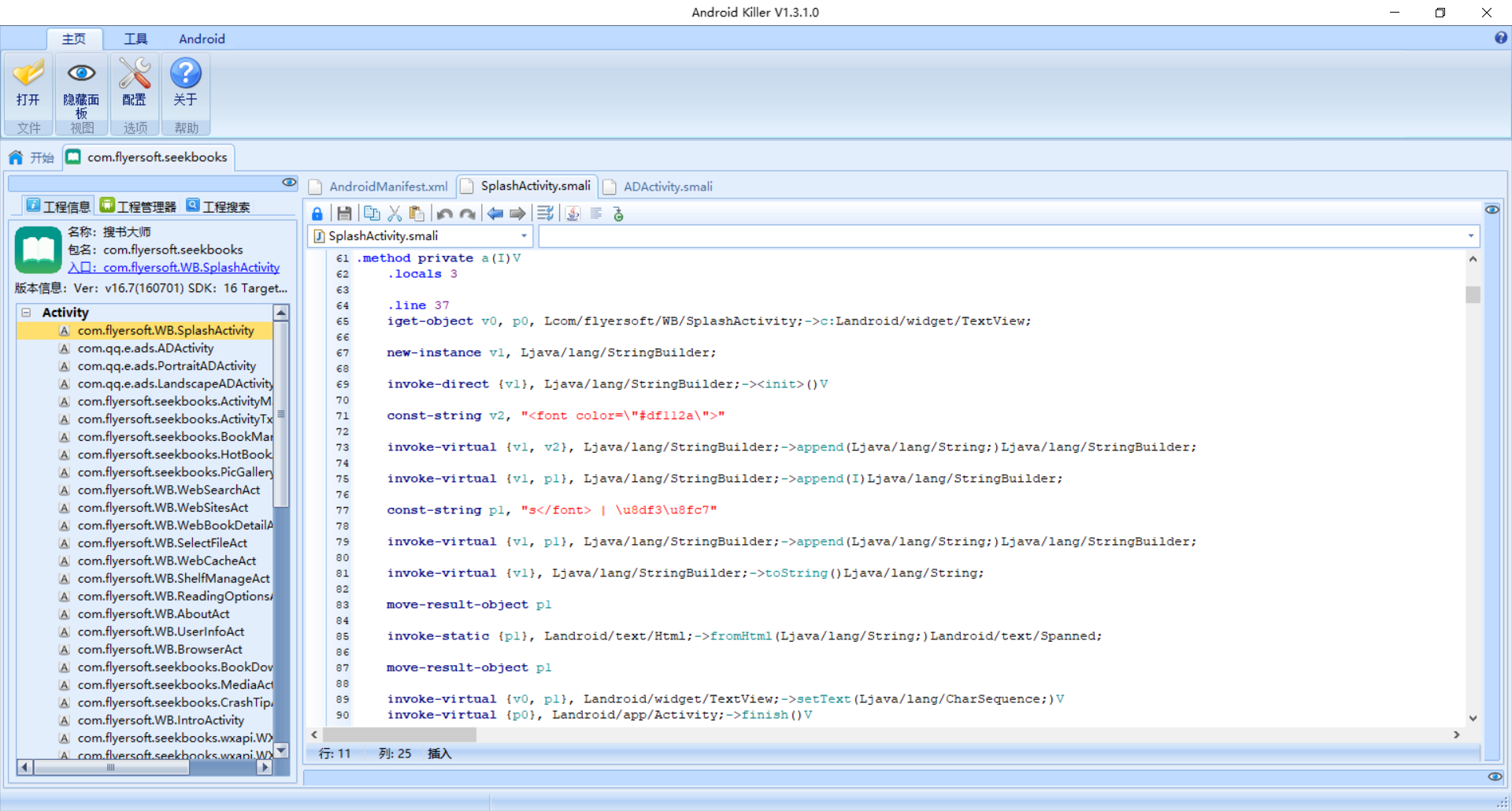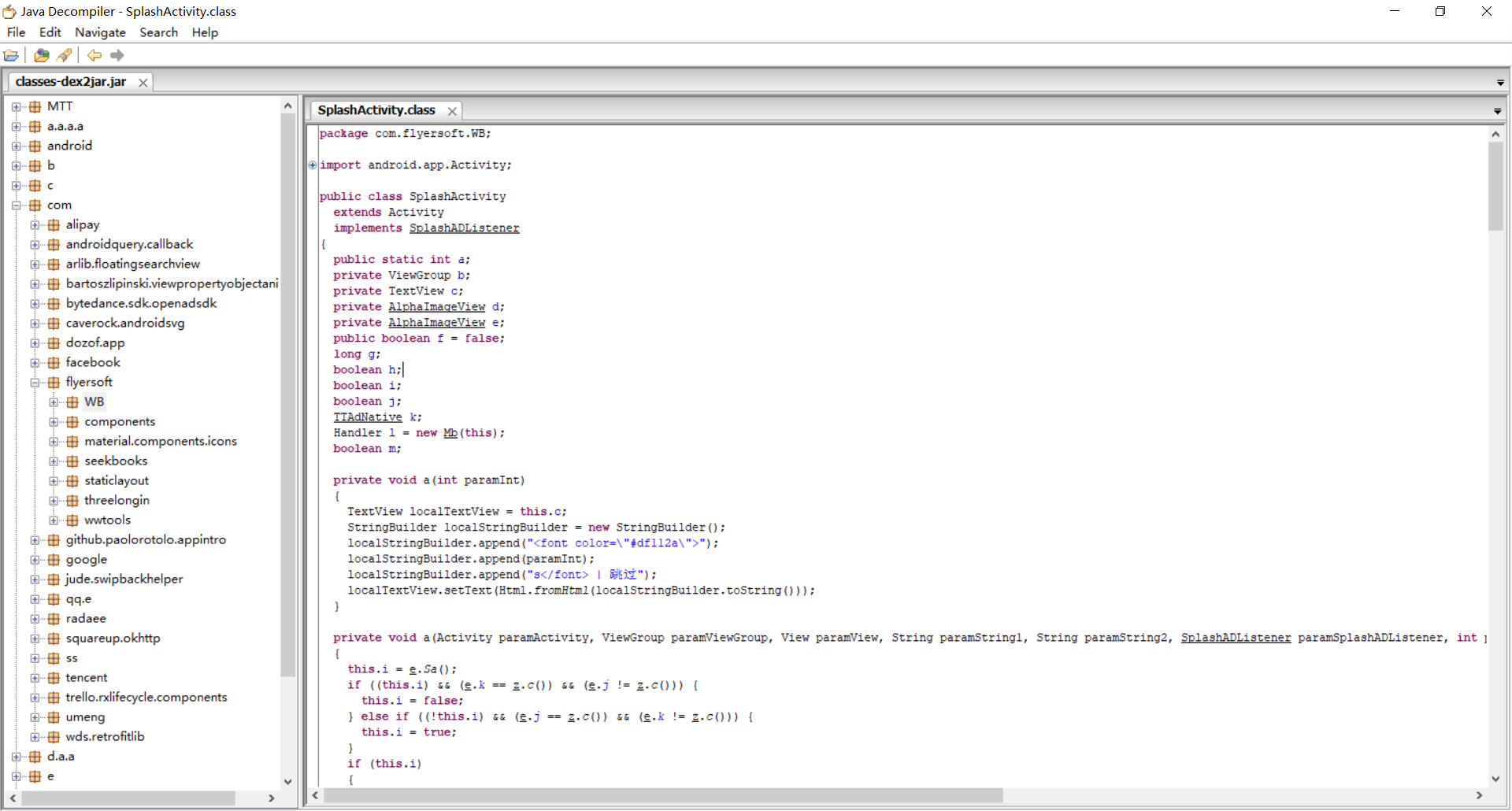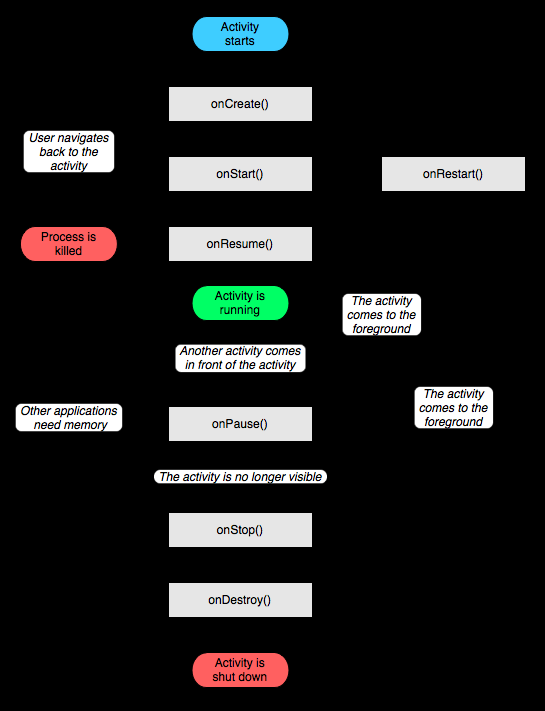警告
本文最后更新于 2019-07-02,文中内容可能已过时。
前几天手机上用的很舒服的搜书大师,被自动更新了…
那么更新后迎来的就是满屏的广告,我是真的服。
启动电脑吧!去广告的apk链接在文后。
AndroidKiller反编译拿到smali源代码。
名称:搜书大师
包名:com.flyersoft.seekbooks
入口:com.flyersoft.WB.SplashActivity
版本信息:Ver:v16.7(160701) SDK:16 TargetSDK:26
启动屏的广告就是程序入口,在com.flyersoft.WB.SplashActivity中。
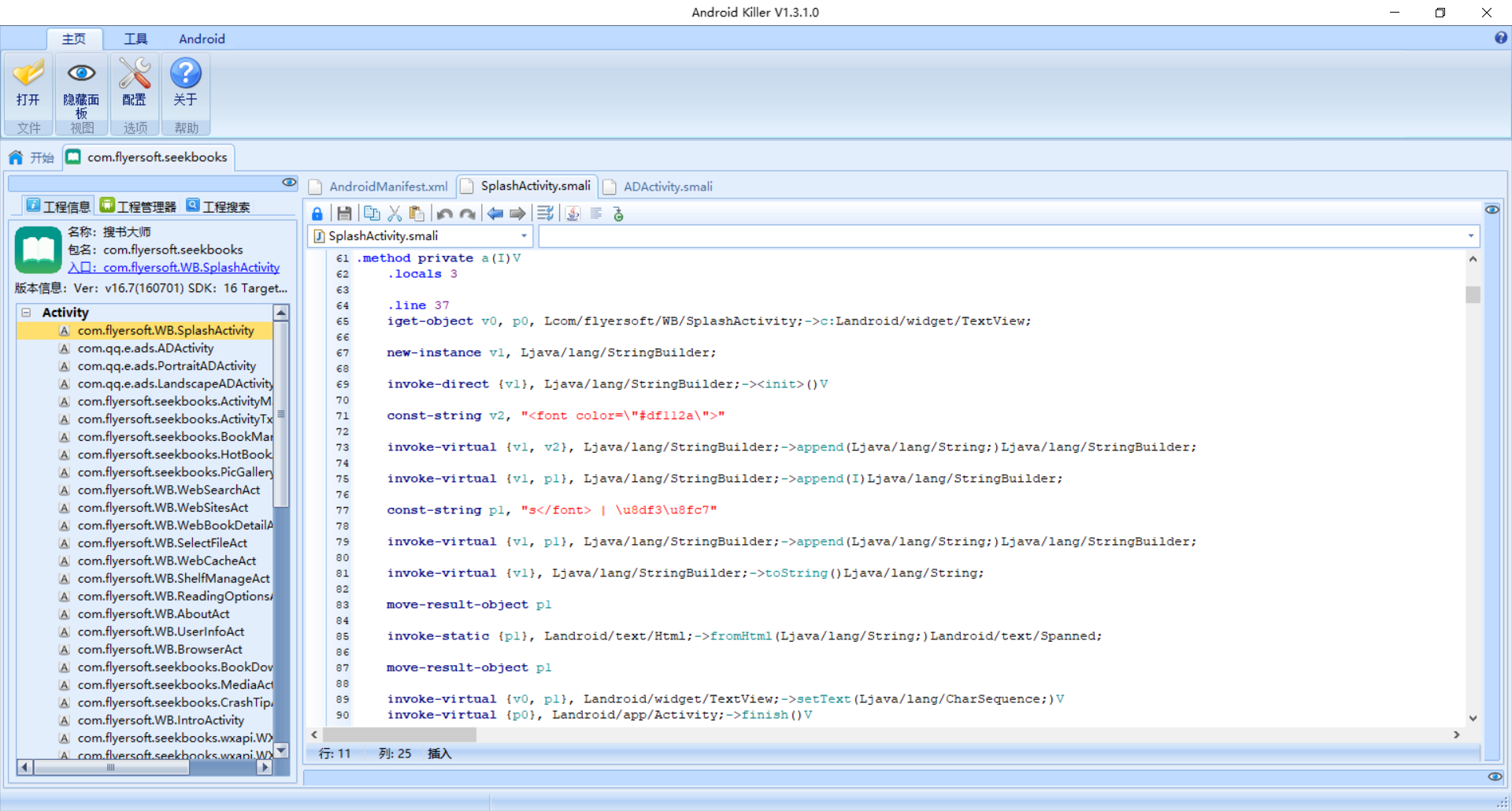
smali的代码像屎一样,我们用dex2jar来转换成java代码看。
将apk改名为zip,然后用压缩软件打开后把classes.dex拖出来放到dex2jar的文件夹下。
运行命令d2j-dex2jar.bat classes.dex --force然后生成了classes-dex2jar.jar这个新文件
然后用jd-gui打开新生成的文件看到源代码。
定位到文件
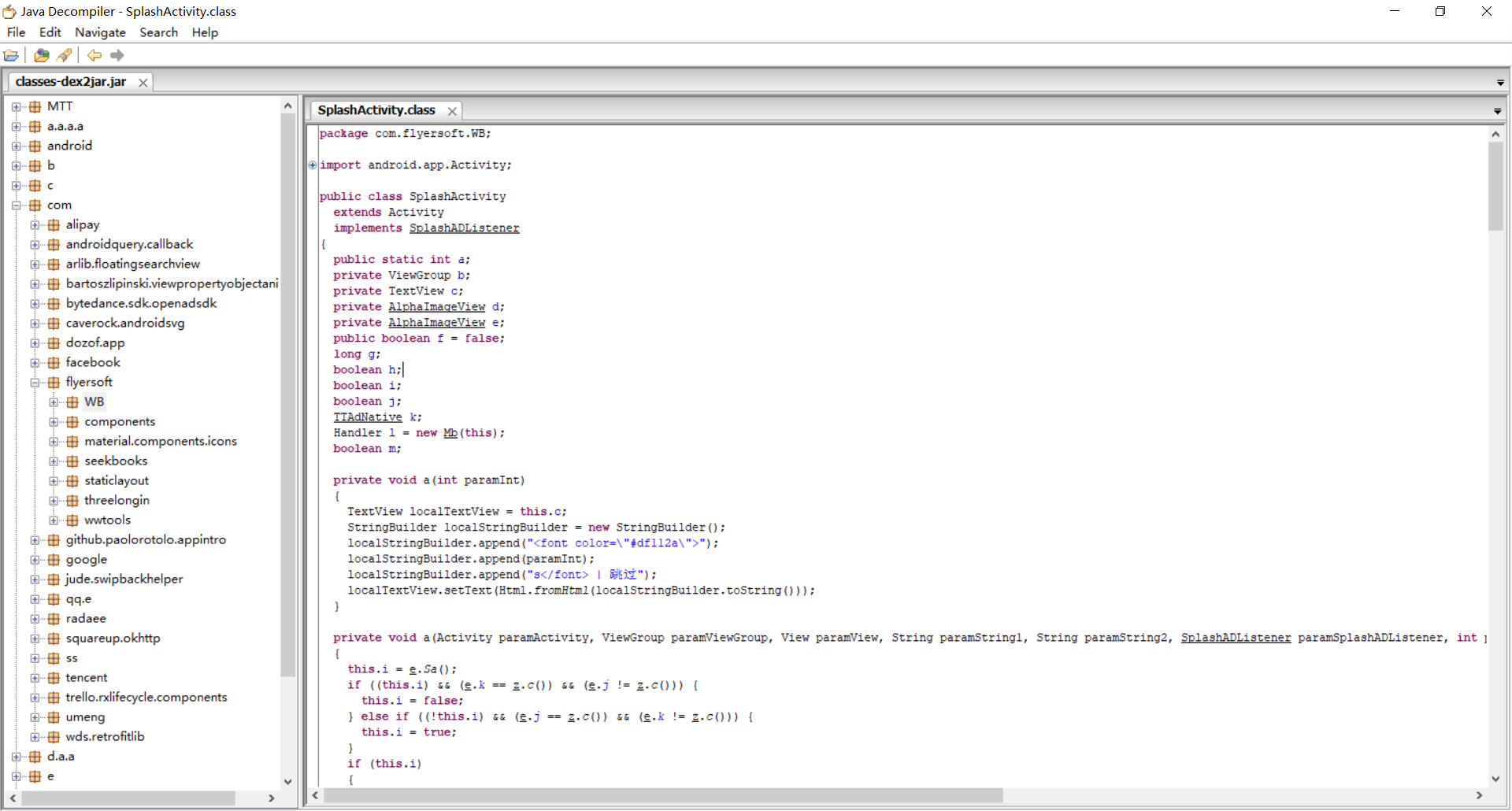
先来谈谈我是怎么定位到调用广告的代码片段的:在启动屏中有关键字跳过,全局搜索就能定位到片段。
然后搜书大师的代码经过了混淆,命名乱七八糟,那么为了提高效率我们需要先来了解一下安卓开发的生命周期。
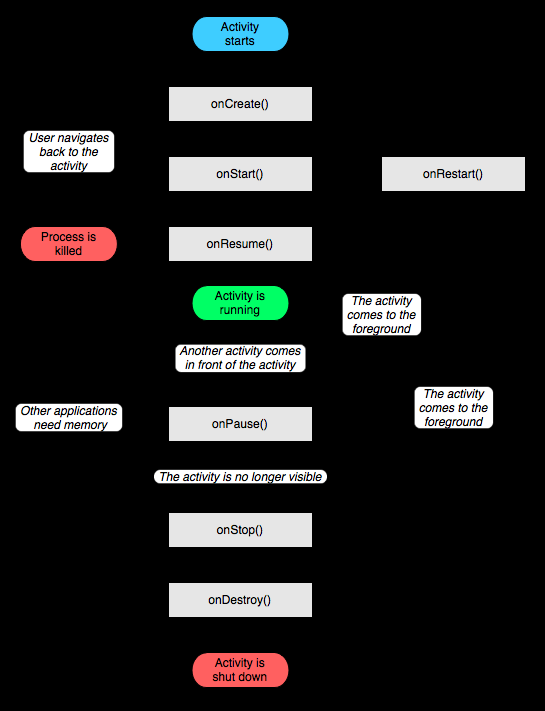
程序会按照图上的流程来走,那么首先就是onCreate()方法。
1
2
3
4
5
6
7
8
9
10
11
12
13
14
15
16
17
18
19
20
21
22
23
24
25
26
27
28
29
30
| protected void onCreate(Bundle paramBundle)
{
e.a(new Object[] { "=Splash:onCreate" });
super.onCreate(paramBundle);
paramBundle = SeekBooksApplication.a;
if ((paramBundle != null) && (paramBundle.contains("UnsatisfiedLinkError")))
{
...省略...
}
setContentView(2131427359);
this.b = ((ViewGroup)findViewById(2131297135));
this.d = ((AlphaImageView)findViewById(2131297136));
this.e = ((AlphaImageView)findViewById(2131296361));
this.c = ((TextView)findViewById(2131297117));
a(0);
c();
this.g = System.currentTimeMillis();
if (getIntent().getBooleanExtra("showBookCover", false))
{
...省略...
}
this.h = getIntent().getBooleanExtra("directShow", false);
ActivityMain.h = d();
if ((!this.h) && ((e.va) || (!ActivityMain.a())))
{
a();
return;
}
a(this, this.b, this.c, "1106419620", "8090057339034822", this, 0);
}
|
可以发现多次调用a()方法,而a又有好几种重载。
我在这直接说下我的几种方法
让广告的Activity直接退出,但是这样有bug,会导致启动的时候需要点两次才能正常启动。
经过我多次编译测试
1
| a(this, this.b, this.c, "1106419620", "8090057339034822", this, 0);
|
里面的两个string参数应该是传的广告联盟的id和key,那么我们把他改成错误的就拉不出来广告了。
这种方法没有bug,完美。
在onADTick()方法中,广告时间是由下面的代码控制的,稍加修改就行了。
1
2
3
4
5
6
7
8
9
| public void onADTick(long paramLong)
{
StringBuilder localStringBuilder = new StringBuilder();
localStringBuilder.append("SplashADTick ");
localStringBuilder.append(paramLong);
localStringBuilder.append("ms");
Log.i("MR2", localStringBuilder.toString());
a(Math.round((float)paramLong / 1000.0F));
}
|
paramLong是取得System.currentTimeMillis()是5
那么我们可以将被除数1000.0F改大一点,让他Math.round()之后为0就可以了。
我用的是第二种方法,更改掉他的广告id和key
SplashActivity.smali1060行
1
2
3
| const-string v4, "1106419620"
const-string v5, "8090057339034822"
|
改为
1
2
3
| const-string v4, "0"
const-string v5, "0"
|
保存
之前用AndroidKiller反编译之后重新编译为apk是一直报错
1
2
3
| >brut.androlib.AndrolibException: brut.androlib.AndrolibException: brut.common.BrutException: could not exec (exit code = 1):
...
APK 编译失败,无法继续下一步签名!
|
然后我就用apktool重新来了一遍
1
2
3
4
5
6
7
| C:\Users\Y4er\Downloads>java -jar apktool.jar -r d com.flyersoft.seekbooks.apk
I: Using Apktool 2.4.0 on com.flyersoft.seekbooks.apk
I: Copying raw resources...
I: Baksmaling classes.dex...
I: Copying assets and libs...
I: Copying unknown files...
I: Copying original files...
|
注意**-r参数,已经确认是-r**参数导致的
修改smali代码之后保存
1
2
3
4
5
6
7
8
9
| C:\Users\Y4er\Downloads>java -jar apktool.jar b com.flyersoft.seekbooks
I: Using Apktool 2.4.0
I: Checking whether sources has changed...
I: Checking whether resources has changed...
I: Building apk file...
I: Copying unknown files/dir...
I: Built apk...
C:\Users\Y4er\Downloads>
|
然后你会在com.flyersoft.seekbooks\dist目录下找到你编译好的apk
生成签名
1
| keytool -genkey -keystore bookapk.keystore -keyalg RSA -validity 10000 -alias book
|
给apk签名
1
| jarsigner -verbose -keystore bookapk.keystore -signedjar book1.apk book.apk book
|
最后的book就是-alias后面带的,必须保持一致
然后就能给手机装上你的book1.apk来尽情看小说了
链接: https://pan.baidu.com/s/1_j1WNl0nglJ2uY9LU833BA 提取码: 6dvi
这篇文章也算是自己对安卓逆向的一篇水文把,主要还是记录一下命令和思路。不过顺手挖了一个短信轰炸,一百多条短信给我炸的懵逼…
顺便记下我谷歌的一些资料。
吾爱破解-教我兄弟学Android逆向系列课程+附件导航帖
apktool参数文档
详解Android中Activity的生命周期